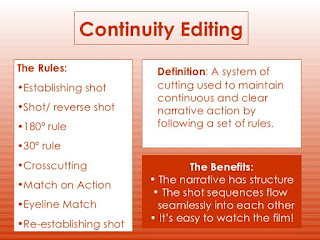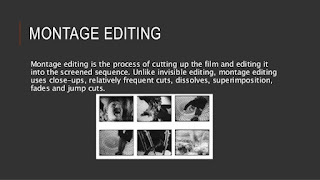- Shot motivation is included when one shot is motivating another shot. Action in a shot can imply different kinds of action within a subsequent shot or call for it.
- When a certain unit of action is demanding some sort of responsive action from a subsequent shot, we feel a provocative force driving the narrative forward.
- Filmmakers tend to agree on the point of all shots, whether they are static or moving, this can cause motivation. Many filmmakers and editors would allow themselves full commitment by committing further and most directs such as David Mamet make sure every shot drives the action within a scene forward, along with the overall narrative.
- A lot of filmmakers tend to view shot variation as a crucial mechanism for keeping viewers, watchers engaged in what is going on within a scene or even the overall movie.






 Medium range shots which frame groupings of actors at crucial moments.
Medium range shots which frame groupings of actors at crucial moments.